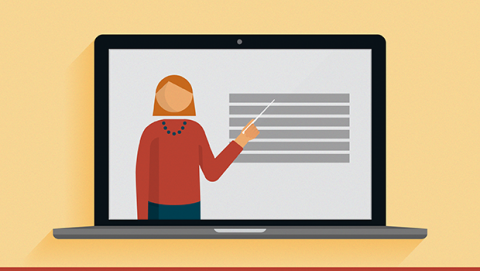Speaking at a virtual event and speaking on a live event stage do not compare one-for-one as experiences. Even seasoned speakers have had to completely rethink their approach to engaging audiences and delivering a memorable presentation during the last six months as the pandemic has forced all events to go virtual.
“For me to just copy and paste my talks on the virtual stage would be boring. I thought about the outcome and emotions that I wanted my attendees to experience, and I went back to the drawing board,” says Gary Ware, creative catalyst and workshop facilitator for Breakthrough Play.
How to speak at virtual events: 10 best practices
How can you get people to lean in and want to watch your talk when they are burned out on video conferences and surrounded by the distractions of home? How can you effectively read the room when you are not in the same room as your audience?
This take practice, and it comes with mastering the art of storytelling, comedic timing, and delighting your audience with the unknown, says Ware. We’ve rounded up ten tips from Ware and other virtual speakers who have experimented and adjusted their way to more impactful online presentations. Consider how these best practices can help you in your next virtual speaking engagement.
1. It's all in the details – clothing, background, and posture
“Business casual clothing is generally the right choice for anyone presenting from home. Choose solid colors and avoid busy patterns. Select a neutral background and test your lighting in advance – for example, don’t sit in front of an open window that can cast a shadow over your face. Be careful of background noise (like a dishwasher) and set your webcam at eye level. Home offices and bookcases are generally an excellent choice of background. Remember that your audience is watching your facial expressions and hand motions. Be careful not to fidget or swivel in your chair, maintain good posture, and don’t forget to smile! Keep your energy levels high throughout your presentation and modulate your voice to convey presence and confidence. Speak clearly and remember to slow down your cadence, pausing to emphasize key points. If you flub a line, embrace it! You are not striving for perfection.” – Ben Chodor, president of Intrado Digital Media, which owns INXPO, a virtual event platform.
[ How do your team meetings stack up? Read also: Zoom tips: 6 ways to make meetings better. ]
2. Use multiple monitors
“Have at least two monitors. When I’m in presentation mode in larger webinars, I keep my slides on my laptop’s screen because that’ also where my camera is. That way, as I’m looking at my slides and talking about them, people on the other end see me looking right at them. Then on the second monitor above my laptop screen, I see everyone’s faces so I can assess engagement and see who’s asking a question.
When I’m doing smaller group coaching, I have people’s faces on my laptop screen so that I can be looking at all of them all the time I’m talking with them.” – Bob Kantor, founder of Kantor Consulting Group
3. Don't rely on just your words
“Recent research shows that video meetings can trigger a fight or flight response. I recommend sitting up, emoting, showing your hands when you speak, and sitting slightly further away from your webcam. These changes can go a long way in communicating that you are here to help others learn more about your topic.”
“Simplify concepts with visuals, and don’t be afraid to repeat key points. Body gesture, posture, and physical cues contribute to 55 percent of the meaning we derive from communication. Tone and inflection are 38 percent, and words only 7 percent. ‘Zoom fatigue’ is real since attendees have to work harder to understand messages delivered over a delayed and constrained view.” – Tiffany Jachja, technical evangelist at Harness
4. Add video elements – but be sure to test
“Mix up your media. In addition to the usual slides, I like to use short video clips. The one secret to success with that is to make sure that you enable system audio before you share your screen with the video player, to optimize the video’s sound quality. Please note, that this is NOT the same as choosing to optimize for video quality. If you do that, then any text in your shared video will be blurry.” – Kantor
5. Make a one-on-one connection with your camera
“When you’re speaking in front of a large virtual audience, you have no way of maintaining contact with everyone, so don’t even try. I use one trick to keep myself focused. I imagine that I’m talking to a single person who’s on the other side of the screen and I focus on making that one-on-one connection, so that every person out there feels like I’m talking to them specifically. That way, you can maintain the same quality and engagement no matter how many people are listening to you speak.” - Dmytro Okunyev, founder of Chanty
[ Can you ask for a raise during a pandemic? Yes, read: How to ask for a raise during COVID-19. ]
6. Breakouts can increase engagement
“Use breakout groups where feasible. I’ll often do a short presentation to everyone with slides, share a short video on my core topic, then provide some discussion questions for people to answer on their own for 3-5 minutes, and then send them into breakout groups of 3-4 people for about 15 minutes to explore their answers. Finally, I bring them back into the large main group and invite anyone to share their insights and "aha's." With each one, I’m almost always able to add another two cents, so that I can still make the points I’d planned to even with all that interaction.” – Kantor
7. Explore tools that help speakers read the room
“Try interactive tools and add-ons to give your viewers more opportunities for engagement. One tool we like for Google Meetings is the Nod React add-on that lets the speaker ‘read the room’ by asking for a quick reaction. Encouraging responses in the chat or having another way for viewers to ask questions or give instant feedback is critical. Preparation from your audience can also add a lot to the meeting. Encourage viewers to bring certain questions, answers, or even physical items to hold with them to the meeting. Anything that adds substance to what you’re doing can make the presentation feel more ‘real.’” – David Cusick, chief strategy officer for House Method
8. Monitor the chat – or have someone help
“Have a wing-person to help you keep track of everything. With just a handful of people, almost all the interaction can be via conversation. But once you get into larger groups, people tend to start using the platform’s chat feature a lot. Personally, I find it tough to lead the group and monitor the chat box at the same time. With an assistant, they can watch the chat and jump in with questions and comments when they see something you should address or know.” – Kantor
9. Don't forget to have fun
“Have fun! In this industry, it can be easy to feel imposter syndrome – but speaking at a conference event is an outstanding professional accomplishment. People joining your session are looking forward to hearing you share your message in your way. If you feel self-conscious, hide your image or don’t train your eyes on yourself on the screen.” – Jachja
10. Experiment, adjust, repeat
“Experiment and adjust. My background in theatrical improvisation helped me with this. It’s not a rinse and repeat how it might have been when talks were in person. You need to be open to experimenting with something, and be ok with failing. If you are open and honest with your audience, they will forgive you. This is the perfect time to do this because no one has it figured out yet.” - Gary Ware, creative catalyst and workshop facilitator for Breakthrough Play
[ Get exercises and approaches that make disparate teams stronger. Read the digital transformation ebook: Transformation Takes Practice. ]