As many people in IT know, new problems invent themselves every day. Luckily, the development of open source solutions is fast and furious (and maybe a little obsessive). Open source embraces the probability that if your organization is facing a problem, then chances are someone else is facing the same thing and has come up with a solution. We've rounded up five projects that answer universal problems that most IT teams encounter.
Of course, it’s important to keep in mind that open source is a collaborative process between systems administrators, developers, and users. Before implementing a tool, give it a trial run. Learn from your users. Find out what they need, and work hard to find the open source solution that delivers it.
Most of all, let open source play to its strengths: noncompetitive, iterative, and customizable excellence.
[ Want to experiment with RPA without committing to one vendor just yet? Read also: Robotic Process Automation (RPA): 6 open source tools. ]
Open source tools to consider now
Every organization has its own set of problems, but there are many issues that crop up among any group of people trying to collaborate in a meaningful way. That's how open source itself is built. Here are our top five tool picks:
1. Wireguard

VPN is essential, whether all of your workers are remote or whether you have only a few key personnel who need to log in to headquarters. It’s a foregone conclusion now that your organization offers remote access. Unfortunately, VPN is famously complex for an IT department to configure and maintain.
The strength of open source is its adaptability, though, and to fill the gap between the dire need for secure remote access and the pain of setting it up, there’s WireGuard. Wireguard securely encapsulates IP packets over the UDP protocol. You add a WireGuard interface, configure it with your private key and a remote computer’s public keys, and send data between the two.
How you manage and distribute keys and configurations is left up to you, so your site admins can integrate that process into whatever framework they already have established, or whatever works best for them.
It’s VPN connectivity with the simplicity of SSH.
And better still, as of its 5.6 release, the Linux kernel features Wireguard built in.
2. Nextcloud

Capturing the sense of colocation in a remote environment can be difficult, whether “remote” means your users are spread across the globe or just different floors of a single office.Many suites have tried to make the complex act of sharing documents with other users smooth and easy to do, but few achieve it. If you’re looking for easy and extensible groupware, Nextcloud is the solution you’re looking for.
Nextcloud is a fork of ownCloud (created by its own founder, no less) with a concentration on what users need to be collaboratively productive.
It doesn’t pretend to be a virtual office suite, but instead focuses on being a virtual office space where users can come together, share files with each other, build out projects, schedule meetings, document processes, check email, connect through integrated text, voice, and video chat, and much more. Nextcloud supports SSO, LDAP, SAMBA, WebDAV, CalDAV, and all the other usual protocols you’d expect.
Nextcloud has a rich plugin structure, so the possibilities are endless, especially if you have a userbase prone to web development.
You can self-host Nextcloud, should your IT team prefer managing it themselves, or you can purchase a hosted plan. Your users will thank you, and you’ll appreciate how effective it is against shadow IT file shares.
3. Flatpak
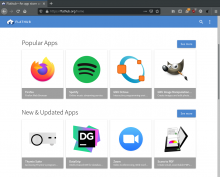
If your organization spends resources maintaining custom packages for Linux workstations and servers, then it’s time to take a look at Flatpak. Flatpak is the containerization of applications and their runtimes. With it, you can install a layer of dependencies on a system, and any application that uses those dependencies as a self-contained application.
If you later need a newer version of an application, you can install it alongside the older version.
Dependencies are containerized, so new applications can install newer dependencies as needed, without introducing conflict.
Just as importantly, these applications are constrained by kernel namespaces in much the same way as containers are, so security is paramount.
And if that’s not enough, flatpaks can be installed on nearly any Linux distribution, so the same Flatpak runs in exactly the same way on your Ubuntu workstations as it does on your RHEL racks.
Don’t let vital packages and dependencies hold back your OS updates, and don’t waste any more time packaging the same application in different formats.
Use Flatpak to create a local hub for your in-house software and utilize public repositories like Flathub for everything else. Flatpak unlocks the potential of the staggering array of Linux applications, and it makes your job a lot easier.
4. Phabricator

Project managers are important, and their jobs are complex. Open source technology can help them manage their resources, schedules, and deadlines.
The Phabricator project is a robust and proven project management suite, ticketing system, Git repository, blogging platform, dispute resolution framework, and more, plus it has a command-line interface for those who find GUIs inefficient.
Whether your project managers are overseeing software development or whether they’re tracking the progress of a publication or a construction site, Phabricator offers a means for them to stay informed.
It also has tools for building a knowledge base, either internal or external, so you can document processes and share data between users and departments.
You can host Phabricator yourself, or else buy a hosted plan from Phacility, the developers (and users) of the suite itself.
It’s time to get your project managers off of their spreadsheets and into a modern project tracker and all the many benefits it brings.
[ Want to try kanban or mind mapping tools? Get the eBook: 6 open source tools for getting organized. ]
5. Apache Guacamole

Access to workstations is critical for work-from-home strategies, helpdesk support, and sheer convenience. Good UNIX admins might be happy to perform most tasks over SSH, but even they sometimes need a GUI to troubleshoot, or to help a user with something specific to the desktop. Apache Guacamole is an open source clientless remote desktop gateway, featuring support for VNC, RDP, and even SSH.
From the user’s perspective, it requires no client, no extra plugins, and no special software.
Once your admins have Guacamole installed on a gateway server, all users need is a web browser to access their desktop from anywhere.
That’s a serious convenience for a user needing to access their workstation from outside the office, but it also has benefits for the busy admin with systems spread across a network (virtual or otherwise).
More importantly, it ensures that users are never wanting for data they can’t access when they need it.
[ How can automation free up more staff time for innovation? Get the free eBook: Managing IT with Automation. ]




Comments
The uplifting news about free and open-source answers for content examination is that there's a huge amount of them. The terrible news is that you'll require a language specialist cooperating with an information researcher to get some of them to work. "Some get together required" is certainly valid for some answers for content investigation and assessment examination. To learn more take online class help and be an expert of this plalltform.
That's a relatively common misconception. The vast majority of open source projects have documentation that easily rivals the docs available from proprietary companies (if not better, in many cases — when was the last time you got a user's manual with software you've purchased?). And just as with proprietary software, there are open source consultants to help you with integration and roll-out, or you can have one of your team members learn the tech and pass on the knowledge to fellow admins and users alike.
Great info and help for the open community! Keep up your good work!